¶ Kion User Guide
¶ What is Kion?
Kion is a cloud governance platform that helps manage cloud access, budgets, and resources across AWS, Azure, and GCP. At ODU, Kion is used to streamline user access to cloud accounts and ensure proper financial and organizational oversight.
¶ Kion Terminology
Understanding a few key terms in Kion will help you navigate the system effectively:
- OUs (Organizational Units): Represent departments, research groups, or administrative units. They serve as containers for organizing cloud resources.
- Projects: Logical groupings of cloud accounts and permissions. Users are added to projects to access associated cloud environments.
- Budgets: Financial controls that track and limit spending within projects or OUs.
¶ Requesting Access
To request access to Kion or specific cloud projects:
- Contact rcc@odu.edu requesting access to Kion.
- Login to Kion first – Once you have been added to the Kion MIDAS group, you must sign in at least once before any permissions can be granted.
- Once approved, you'll be added to the appropriate project group, which automatically grants access to specific cloud accounts and roles.
¶ Accessing Kion
You can log into Kion using your Monarch Key credentials.
¶ Login Screens
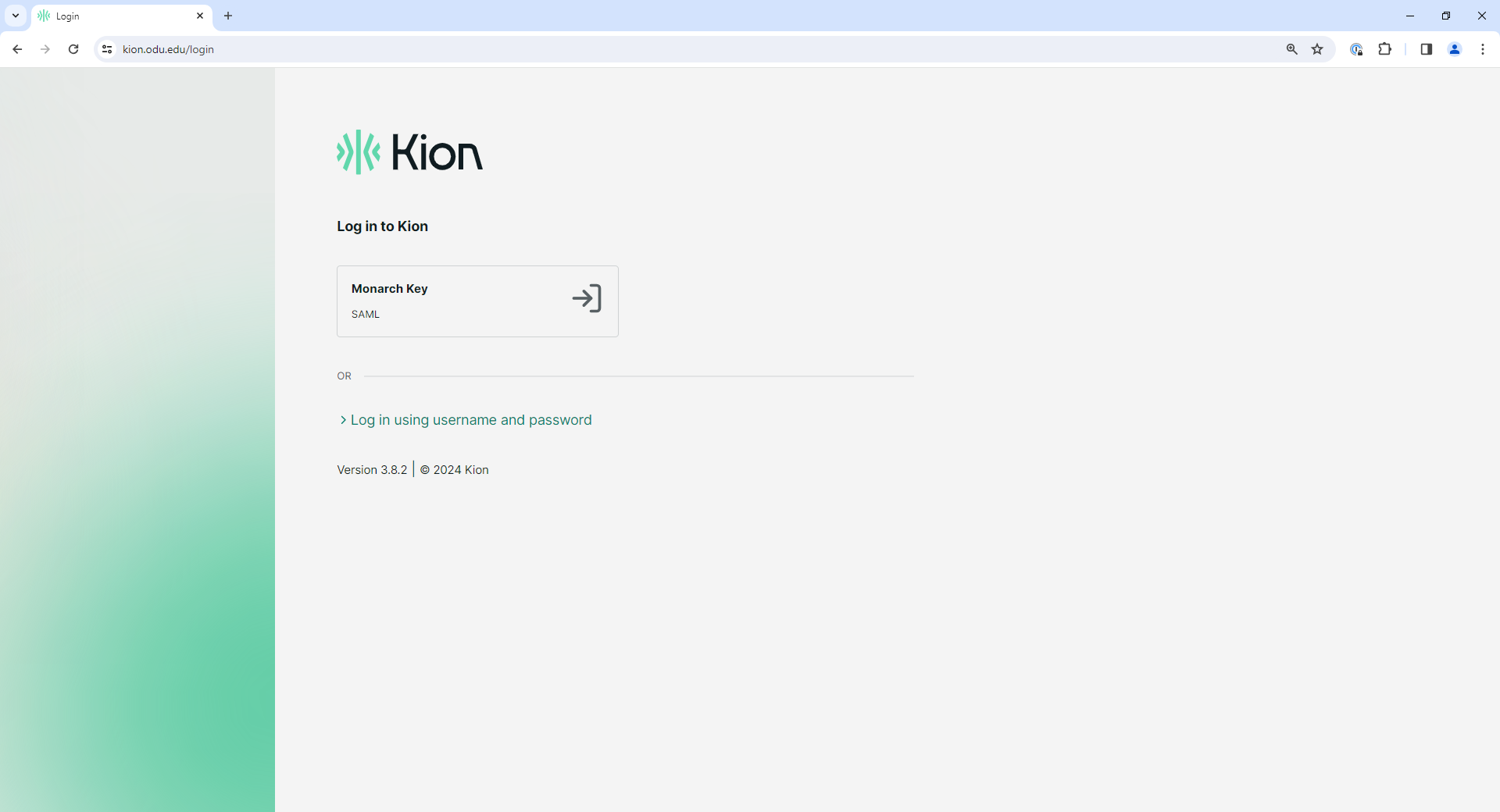
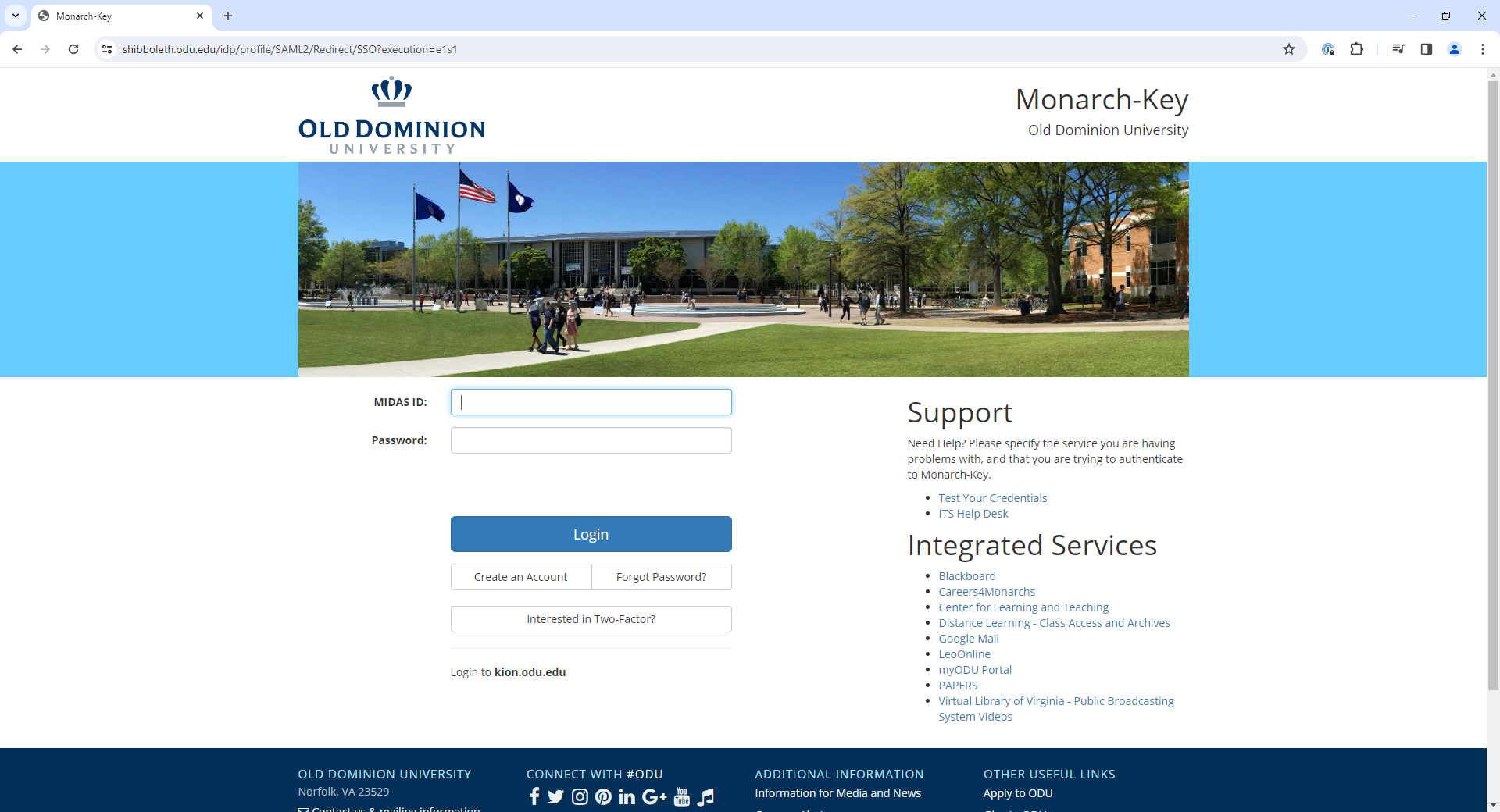
¶ First-Time Login & Dashboard Overview
After your first login, select the default settings when prompted:
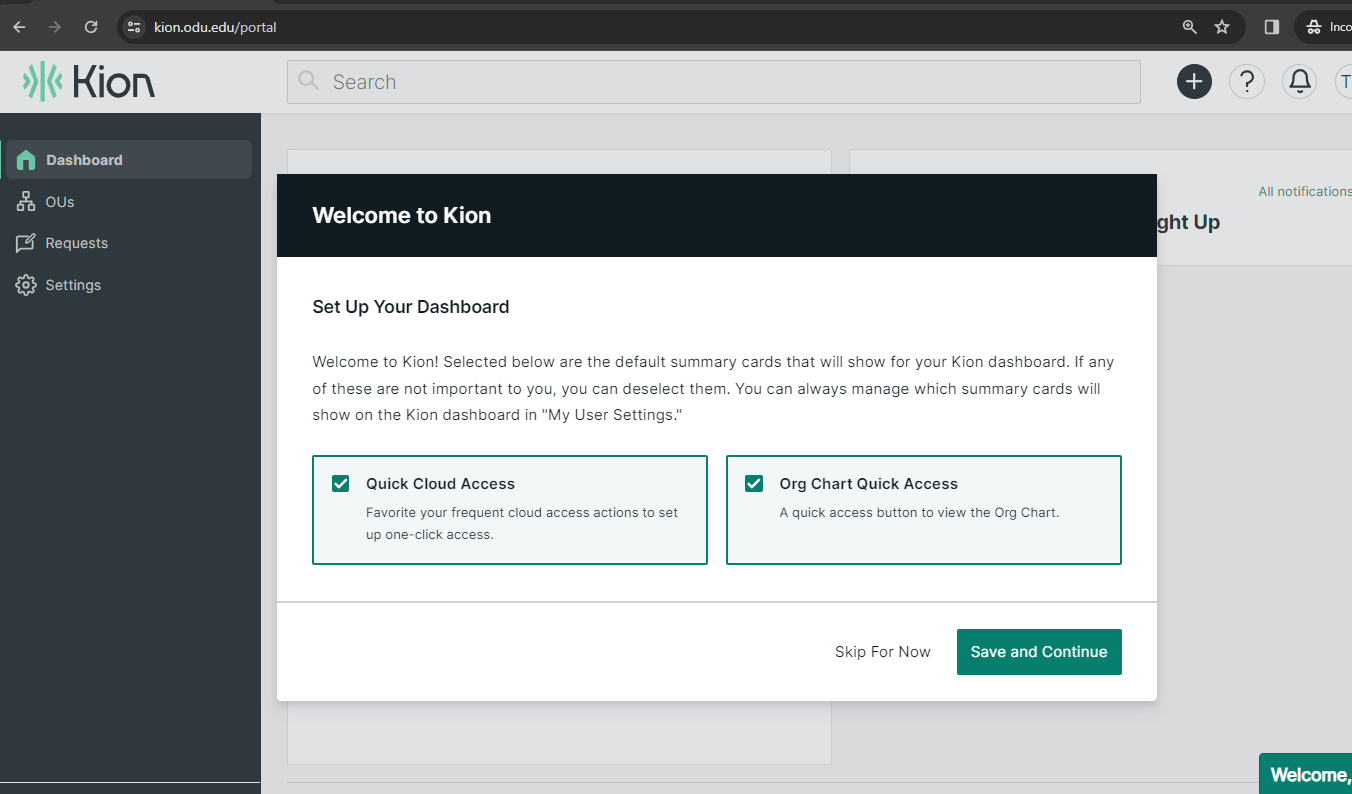
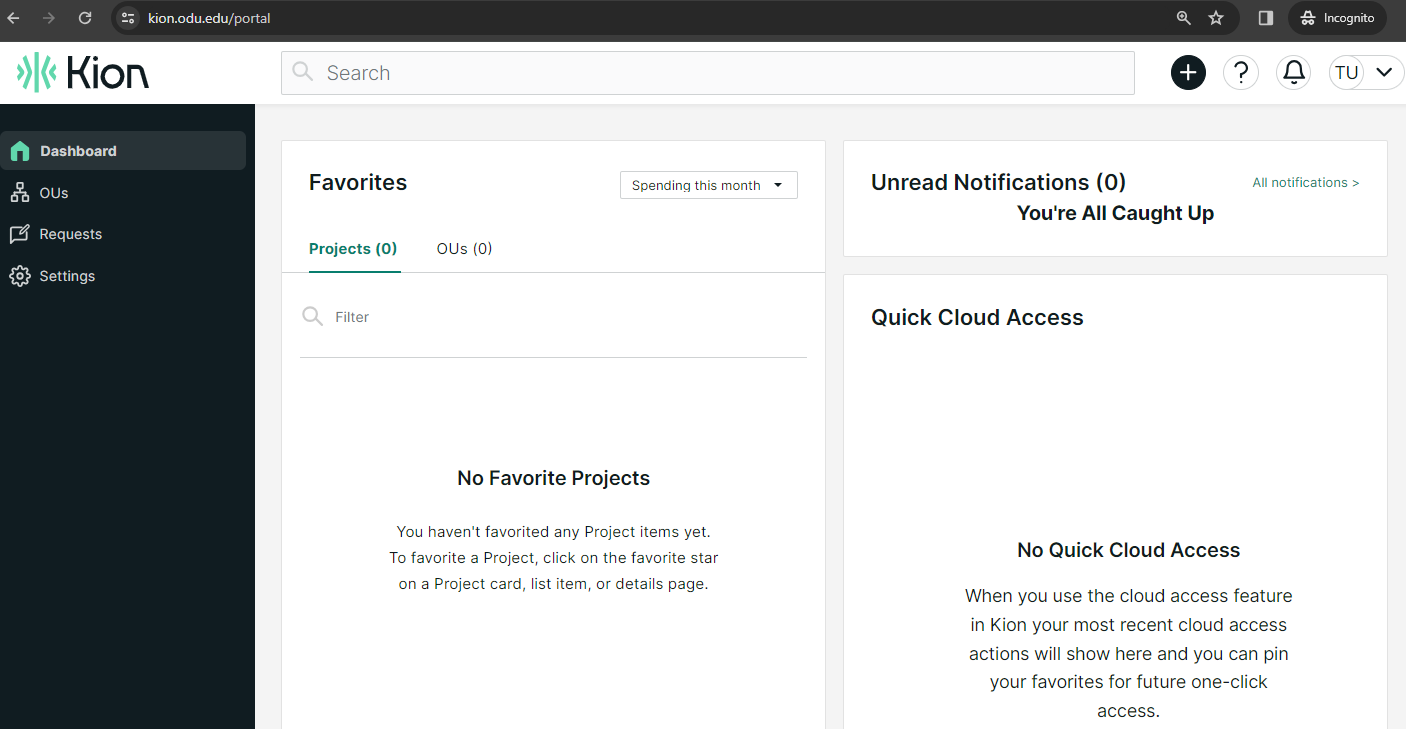
If you're not yet added to any project, your dashboard will be mostly empty.
¶ Once Access Is Approved
After being added to a group, which includes access to one or more projects:
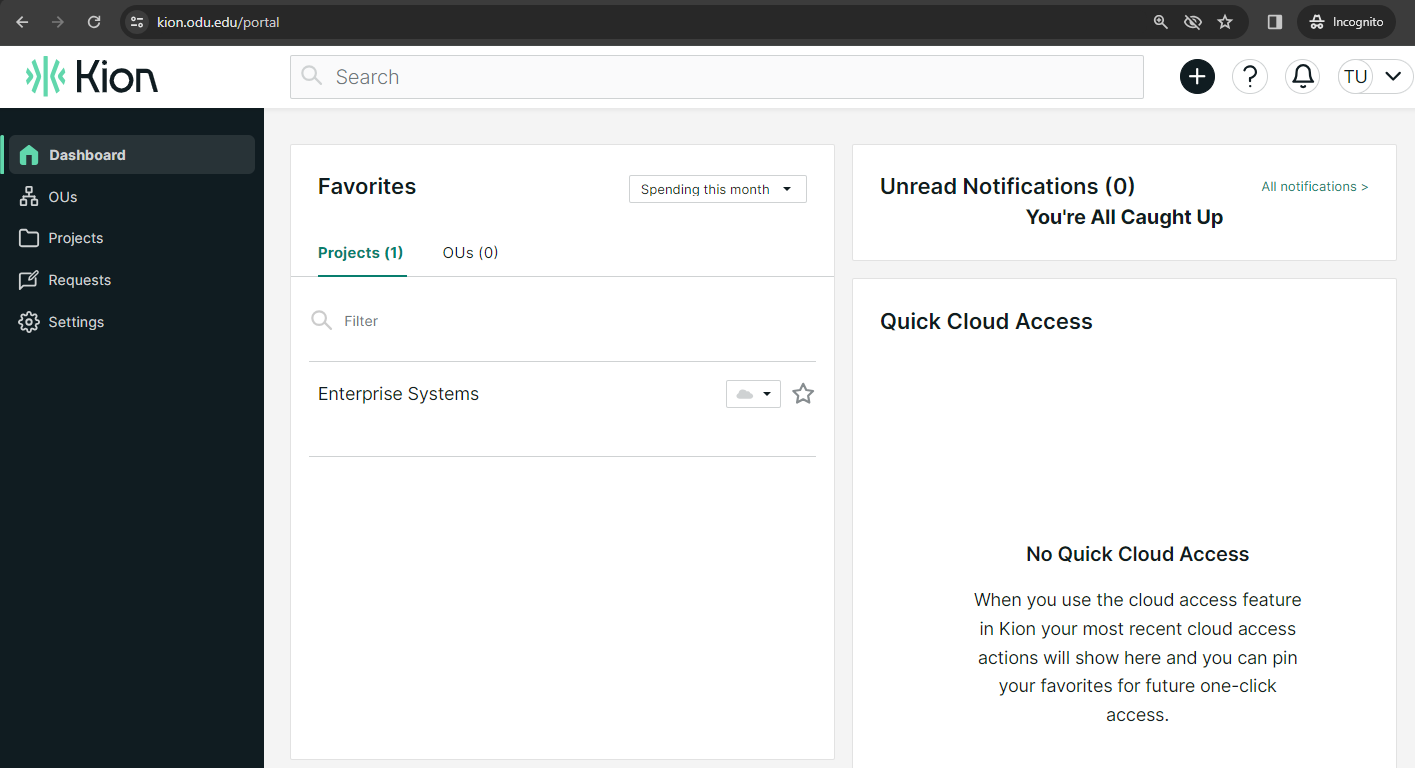
¶ Accessing Cloud Accounts via Kion
-
Under Favorites, find your assigned project.
-
Click the drop-down menu next to the cloud icon:
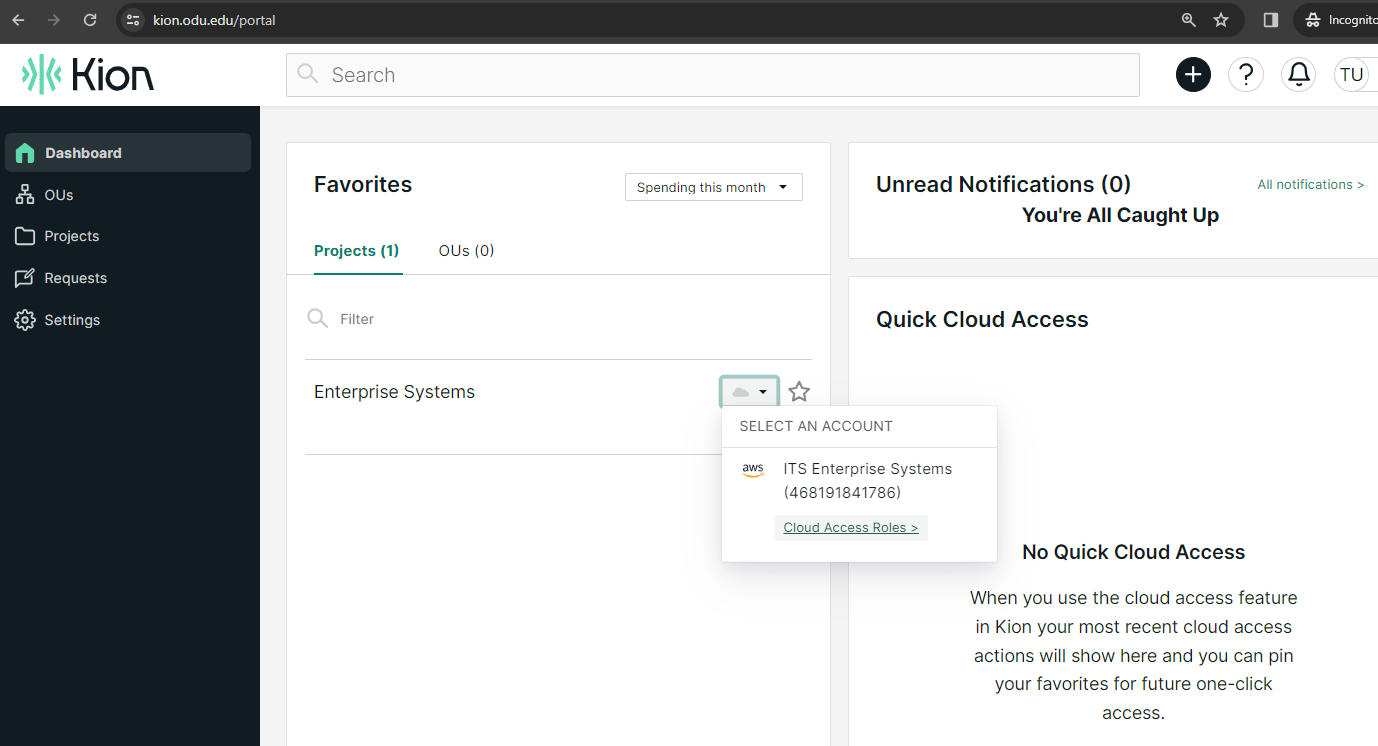
-
Select a Cloud Access Role:
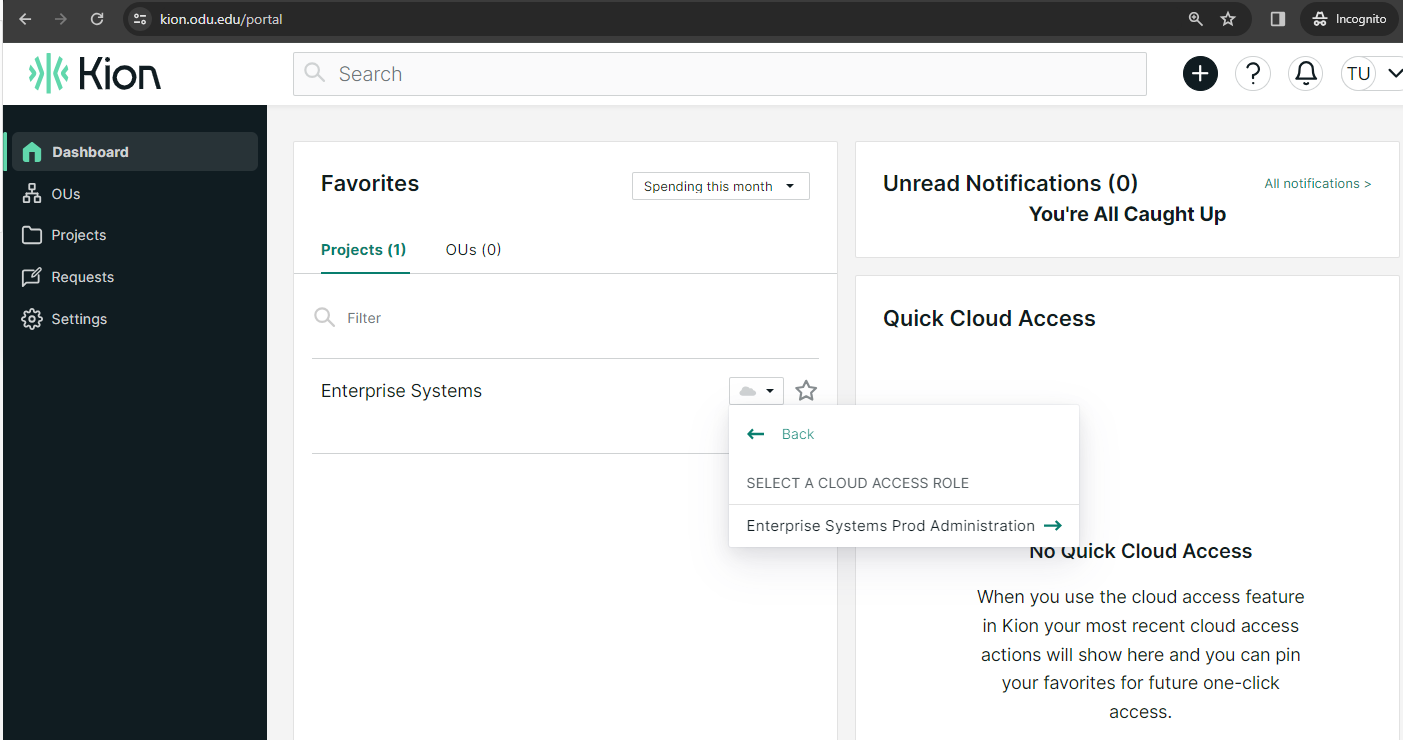
-
Choose how you'd like to access the cloud:
- Web Access: Launches the AWS Console in a new browser tab.
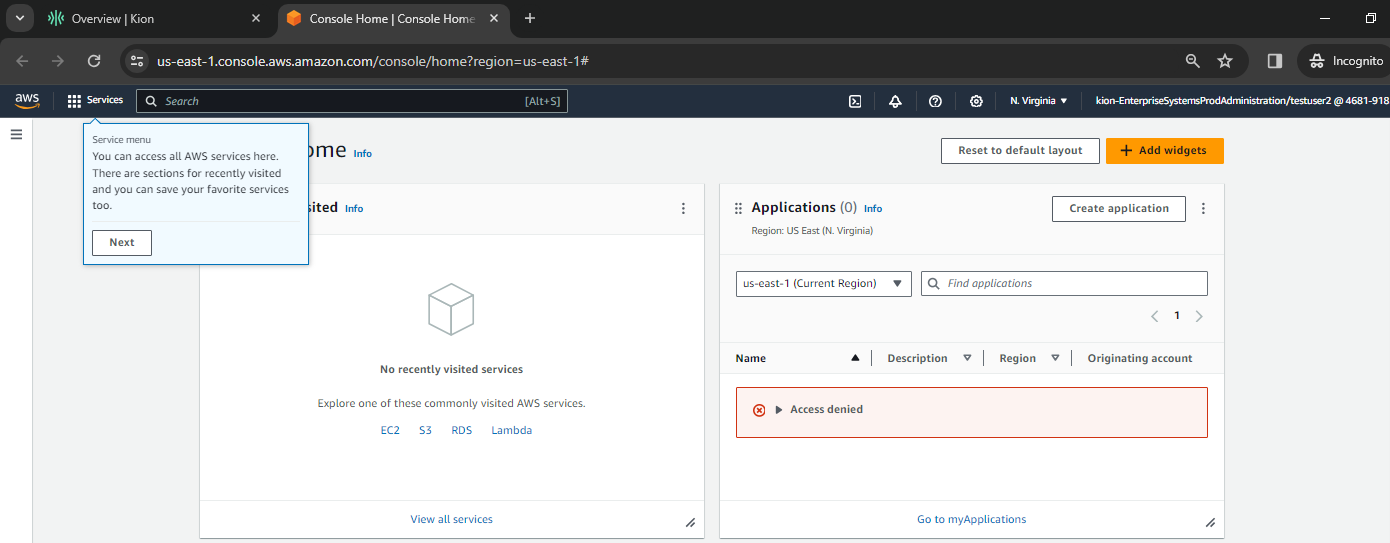
- Short-Term Access Keys: Use these for CLI or programmatic access.
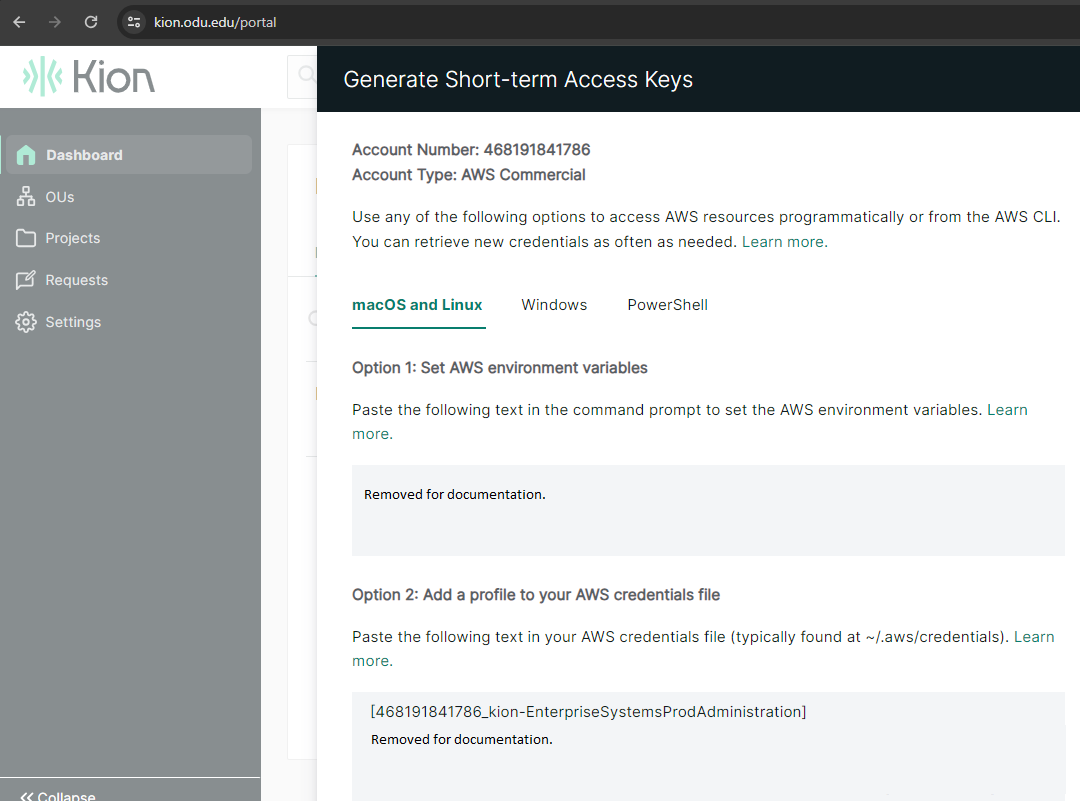
- Web Access: Launches the AWS Console in a new browser tab.
¶ Navigating Kion Features
¶ Favorites
- Quick access to recently used Projects
- You can save commonly accessed items for convenience
¶ Notifications
- Displays alerts about budget thresholds, access changes, or system updates
¶ Quick Cloud Access
- Easily launch into AWS with a temporary role using Web Access
¶ Organizational Units (OUs)
- The All OUs view shows the organizational units your account can access.
- Access to the Org Chart is currently restricted. If enabled, it allows users to see other OUs, including their budgets and costs.
¶ Projects
View details about your assigned projects, including associated accounts and financial data.
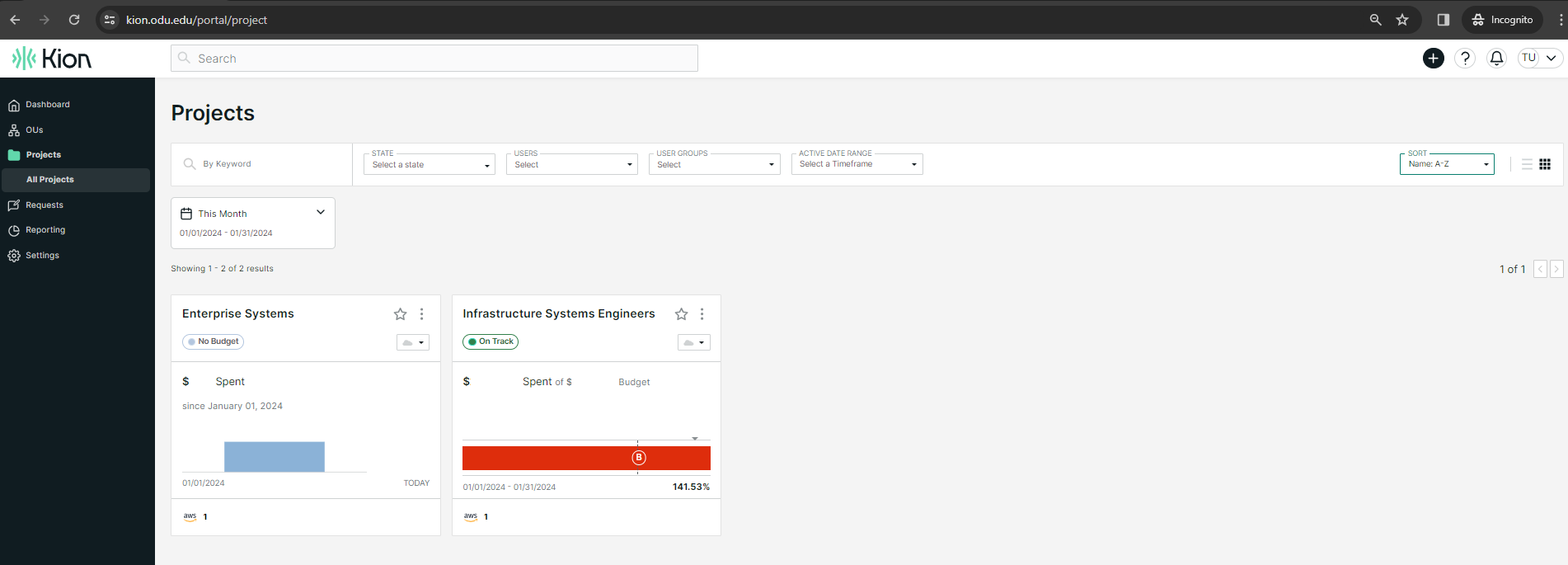
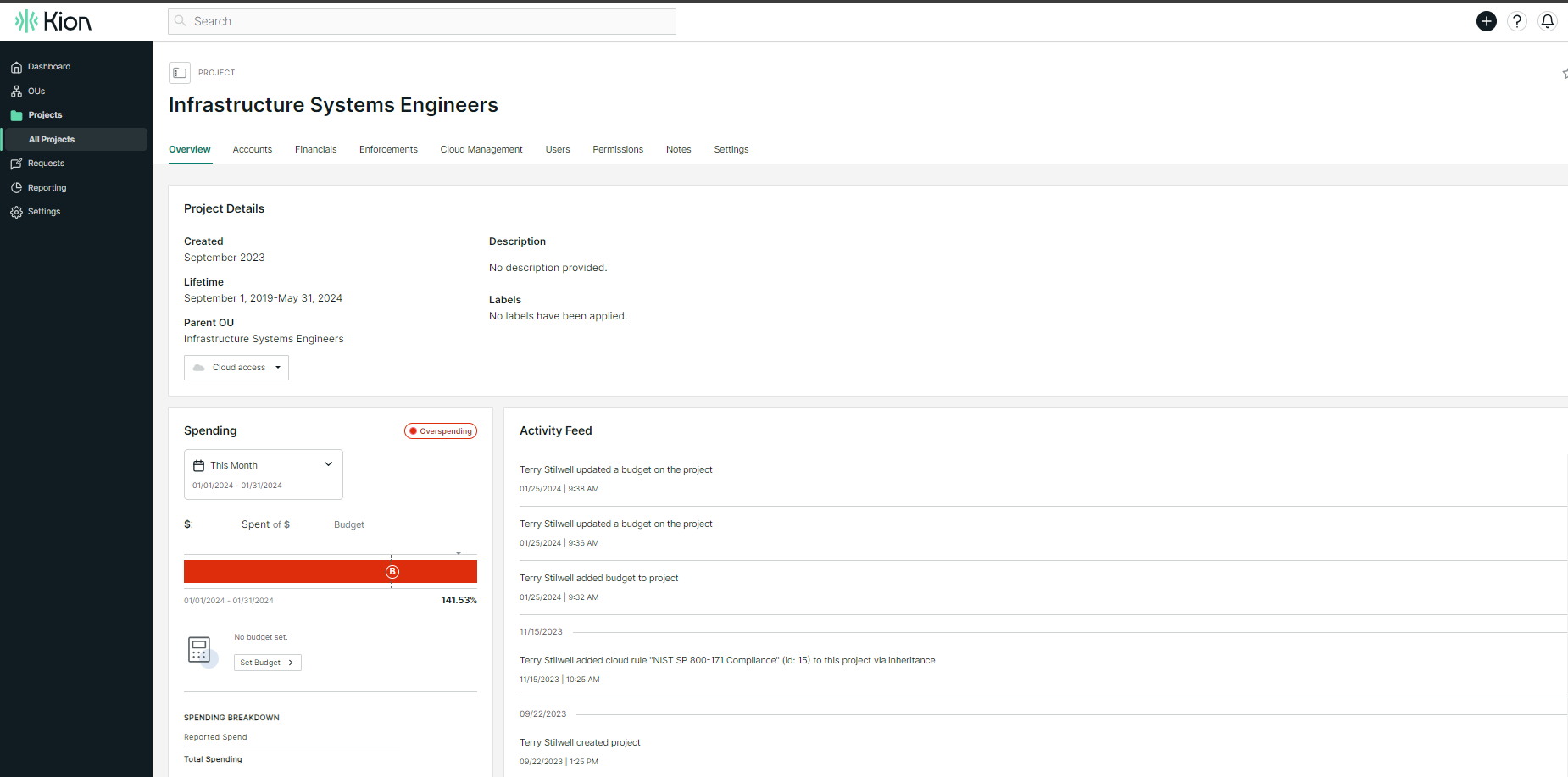
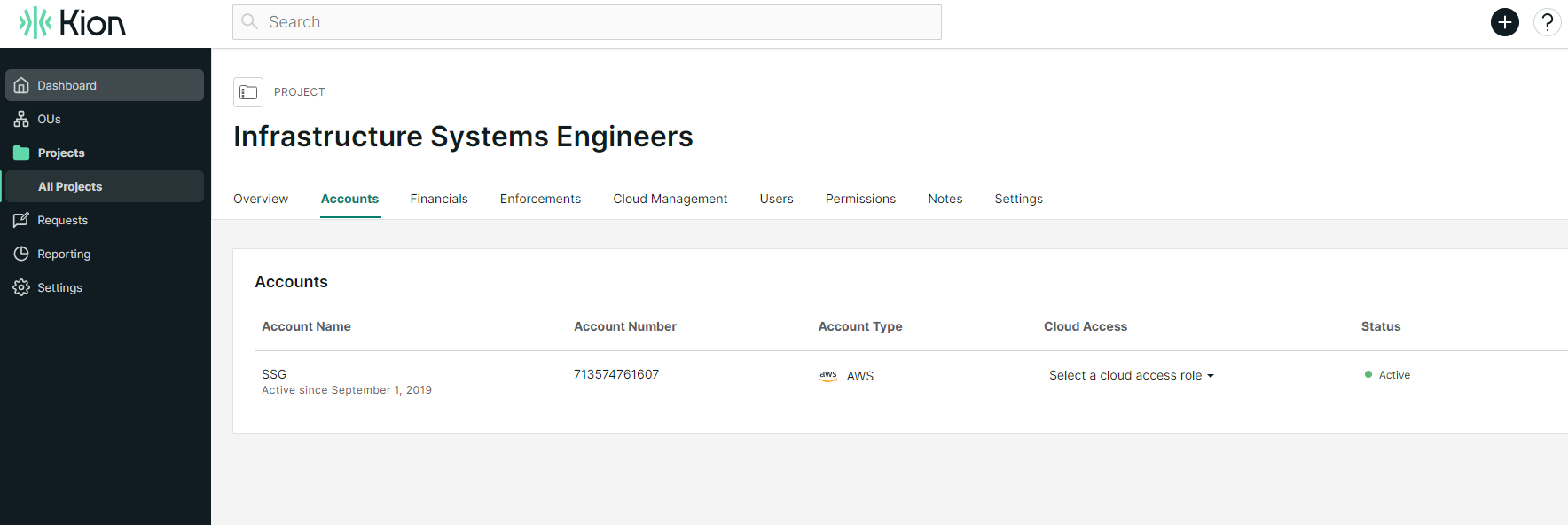
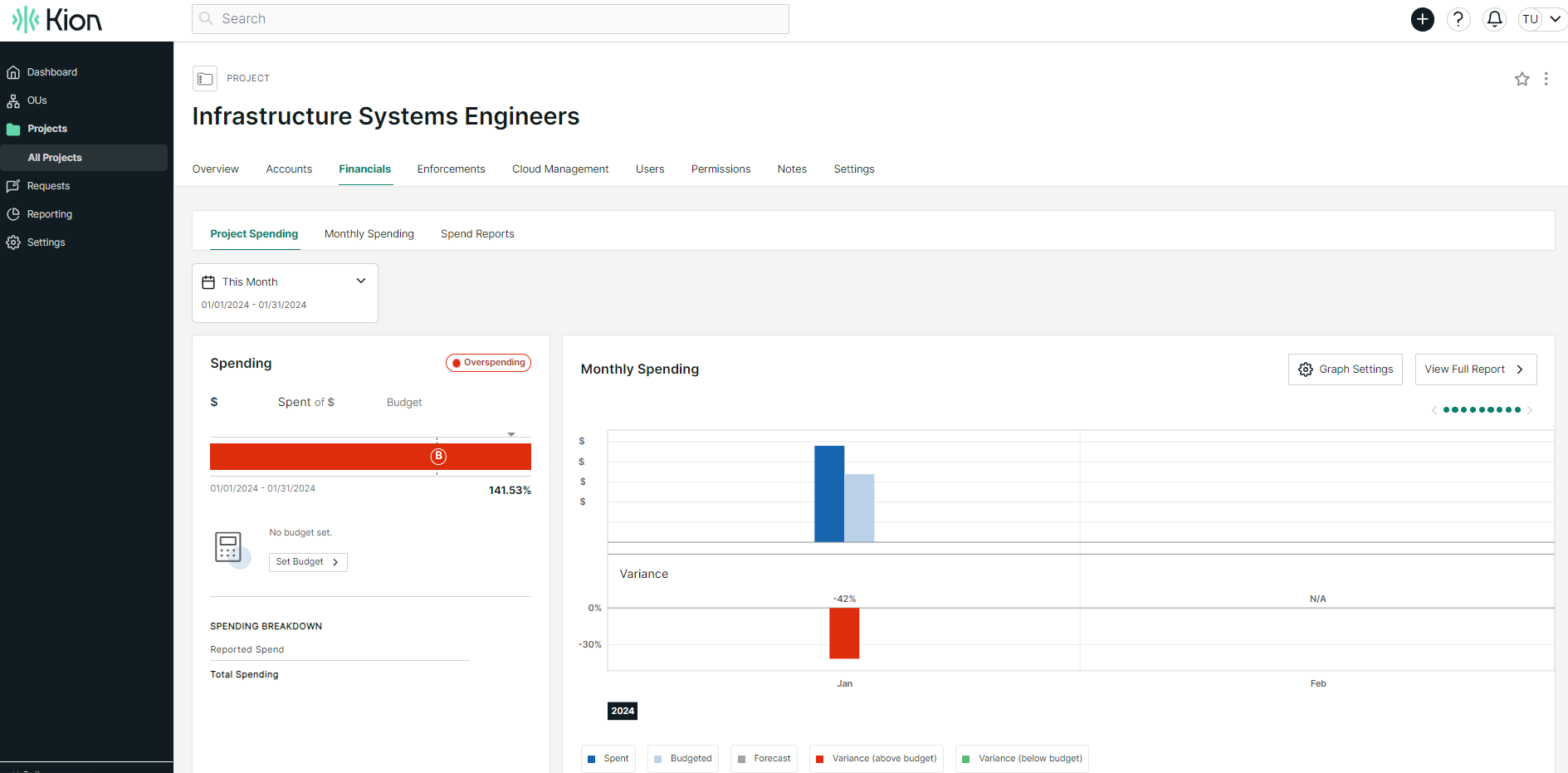
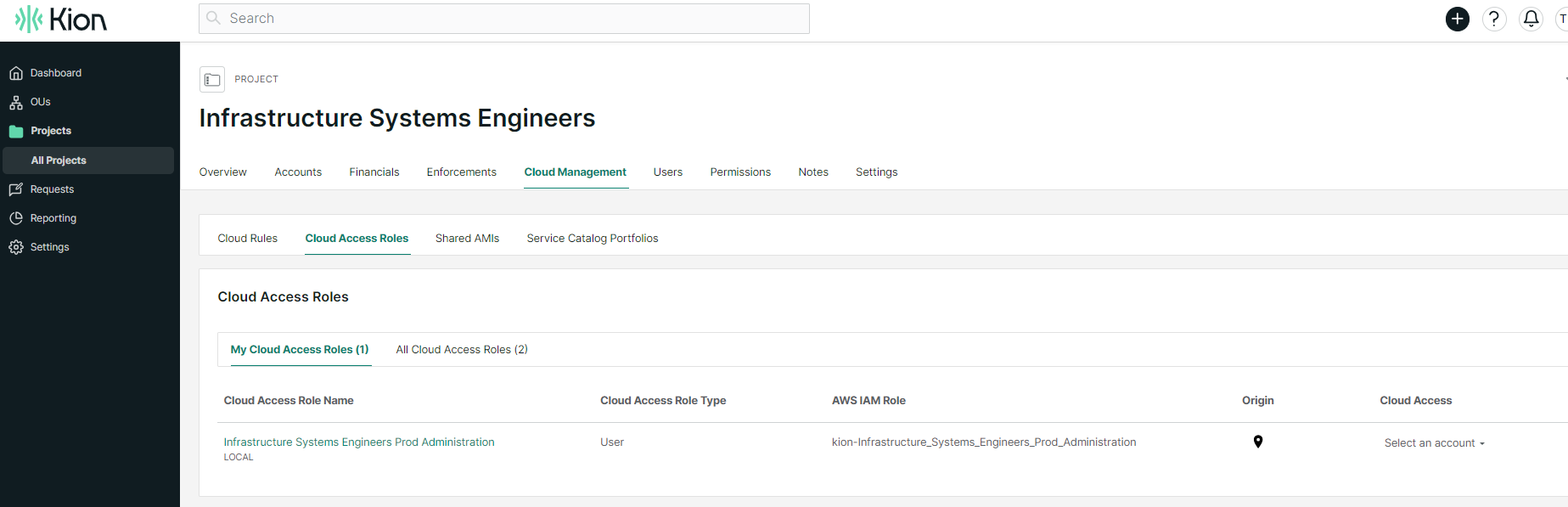
¶ Reporting
Kion provides reporting tools for financial and resource tracking.
Example: View monthly cloud spend by project or OU to monitor usage and ensure budget compliance.
If you encounter issues or need help with Kion access or navigation, please contact rcc@odu.edu.